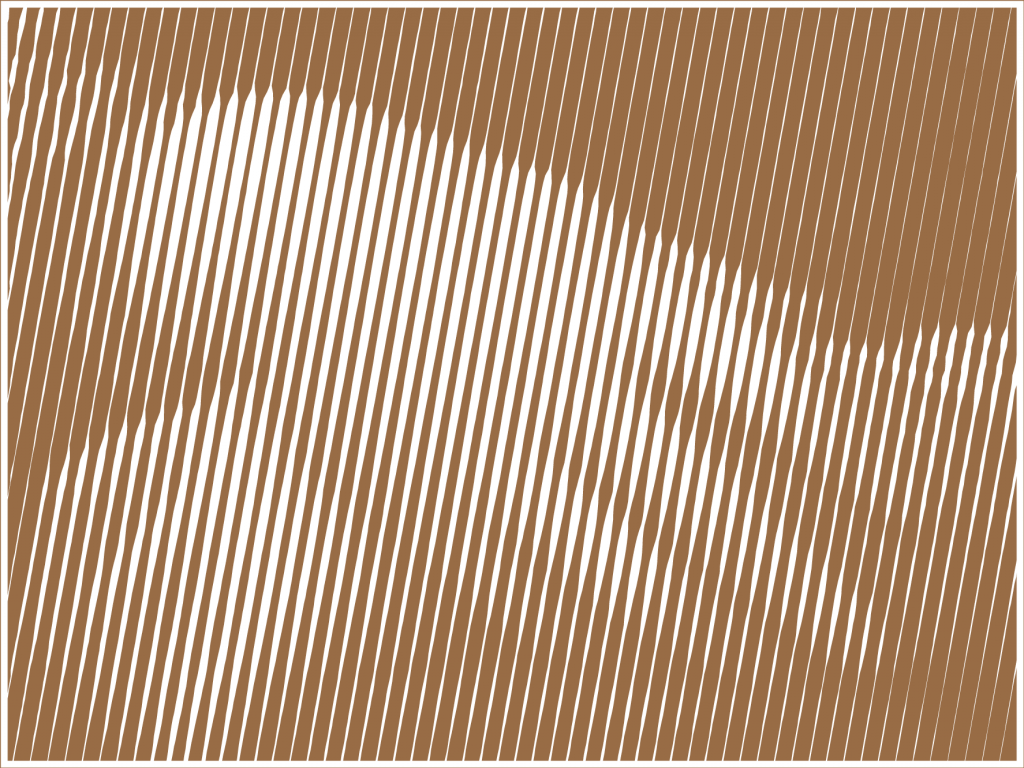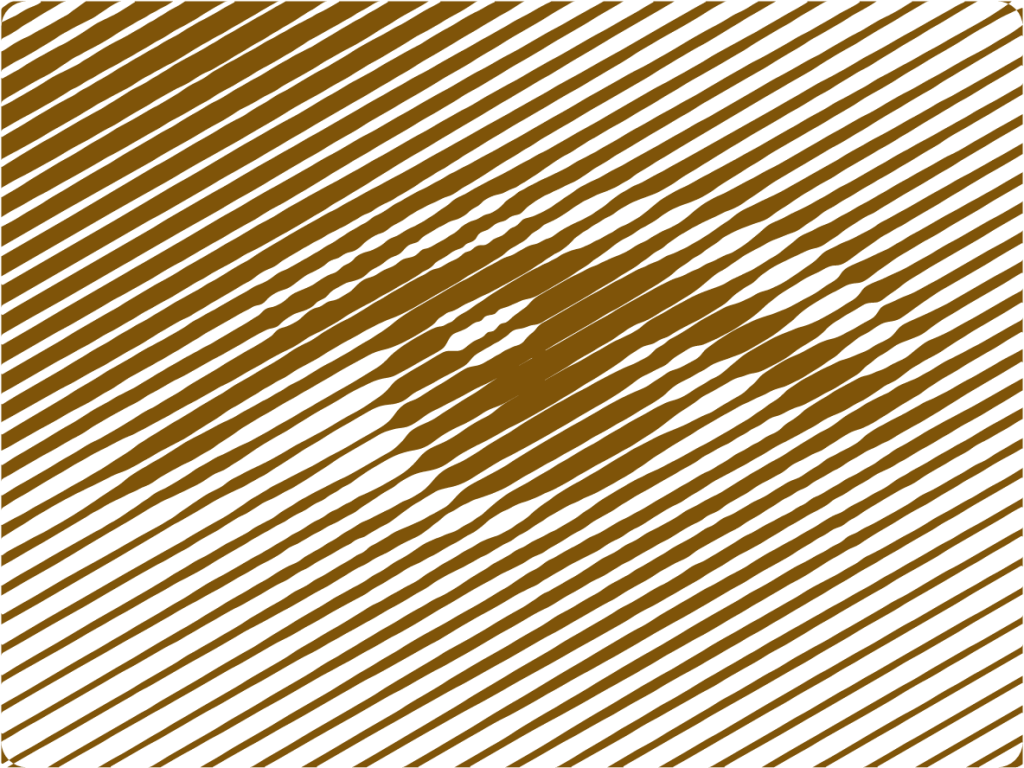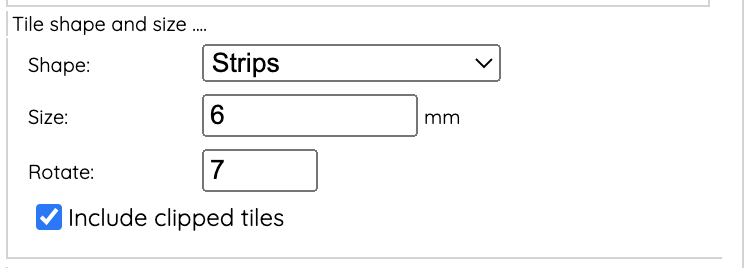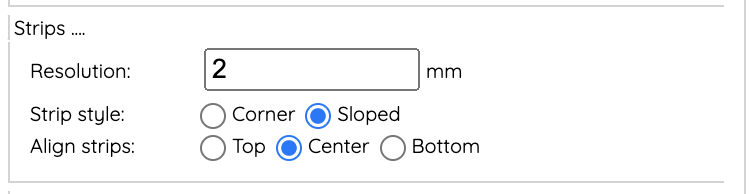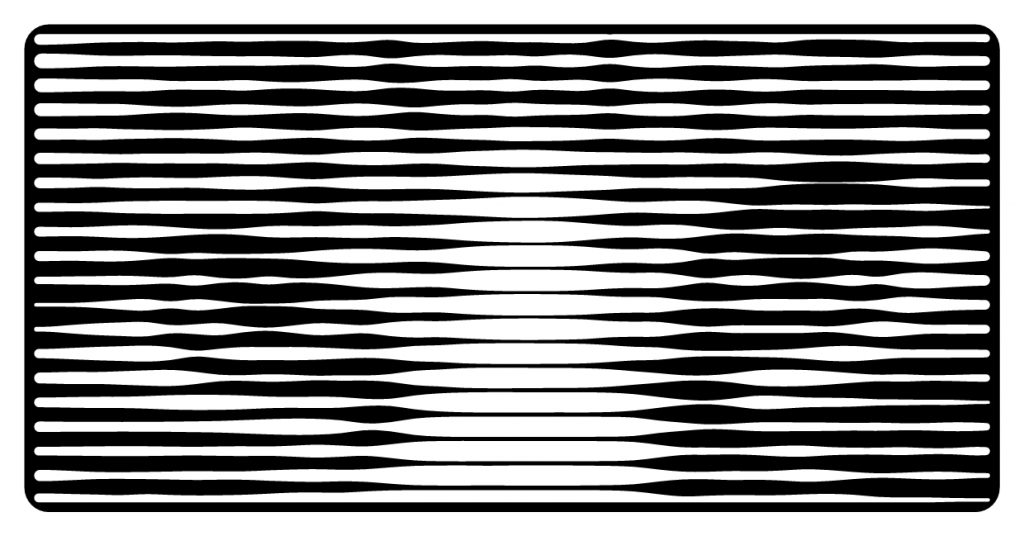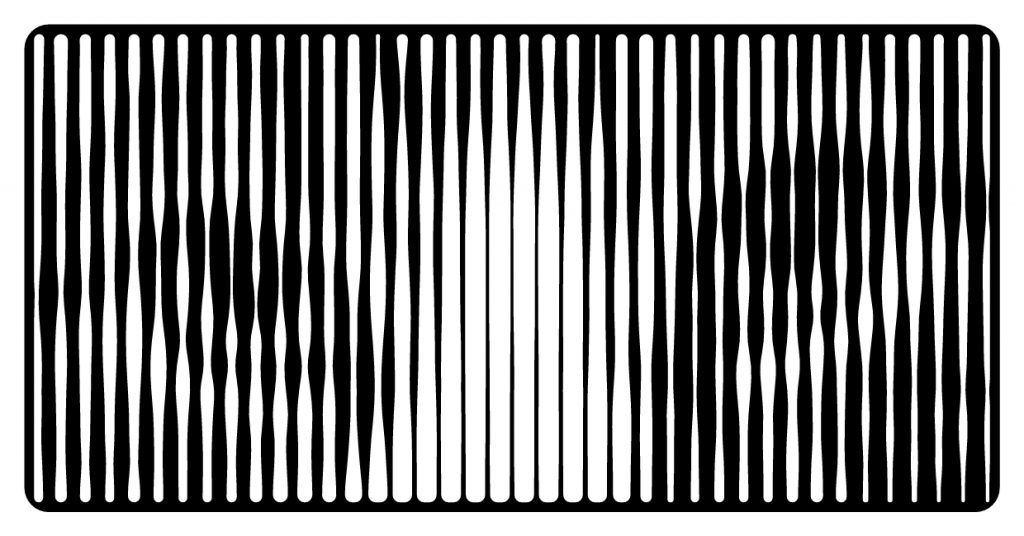You can now process an image into “strips”. Sure, that sounds strange, but the effect is quite striking.
A strip starts as a long rectangle, but its width is adjusted along its length depending on how bright the image is. I added this feature because I thought it would be a nice option for creating images on a Silhouette or Cricut paper/vinyl cutter. I haven’t tested it yet, so let me know if you do, and if you have any problems.
In the “Tile shape and size …” panel there is a new “Strips” option in the “Shape” menu. For Strips, the “Size” is the distance from the center of one strip to the next. There is also a new “Strips …” panel where you can set the resolution and other options.
The idea behind the image feature is to be able to create designs that are images that appear at a distance but are abstract up close. Depending on the size, the blue image below looks either like a bunch of irregular lines or ripples on a pond.
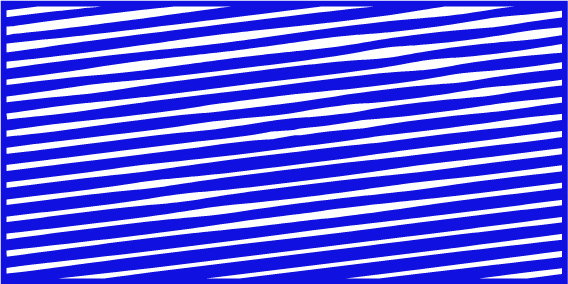
The “Rotate” field in the “Tile shape and size …” panel lets you change the angle of the strips. Here is my cat once again, with strips in horizontal and vertical directions.