A great place to start in Polygonia.design is the “Examples” area. Click the tab with the four square on the right:
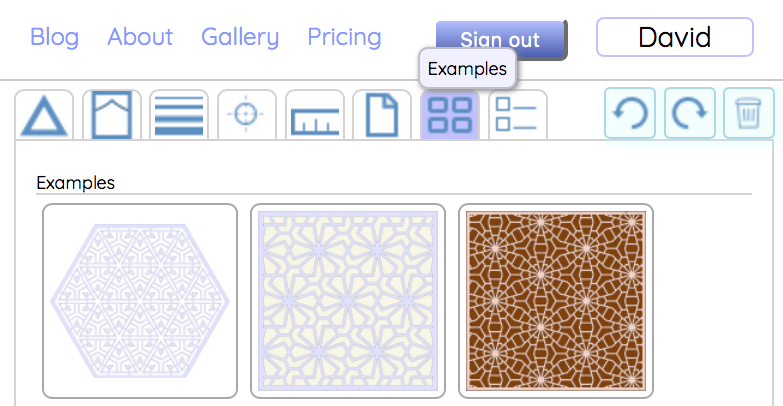
Polygonia will show you example designs. Click on any of these examples to show the design. It actually copies the example into the editor, but for now just click on different ones and see what they look like.
Clicking on the first design in the Examples will look like this:
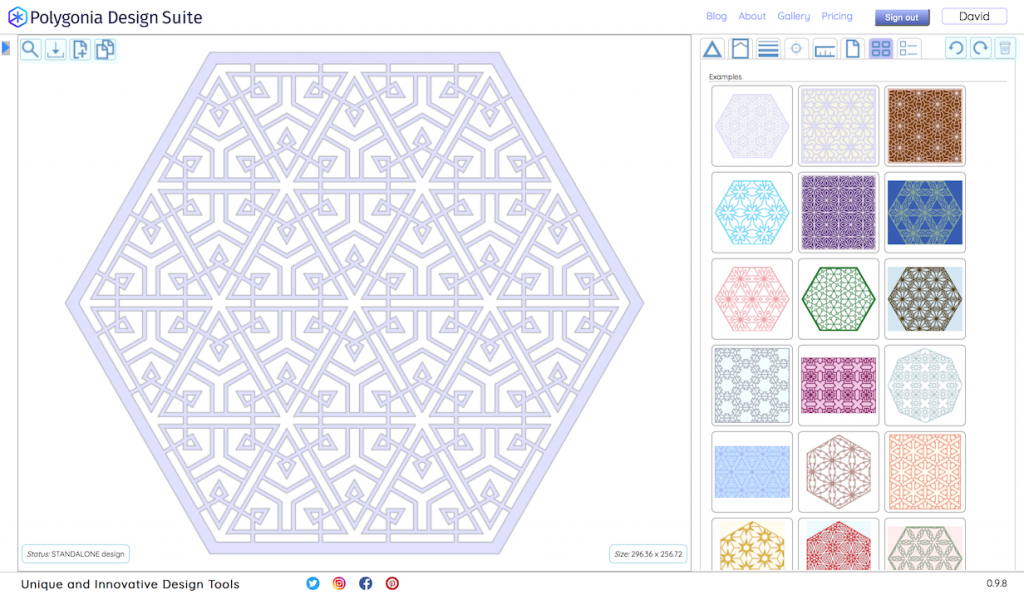
As you go through the examples you might notice that some take a little longer to finish drawing. Polygonia is figuring out where every line has to go and if it is crossing other lines.
You might notice the 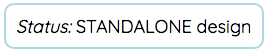 in the bottom left corner of the window. This means that the design you are looking at is not in your project.
in the bottom left corner of the window. This means that the design you are looking at is not in your project.
Next: Intro to the Editor




